 F
F F
F
Product:
Personnel ManagerVersion: Single/Multi User
Code: FAQ0015
Title: Running the VBTFixDefs.
Q:
When in the system a message appears on the system saying …………. "Error Field Not Found.."A:
To correct this you will need to follow the steps listed below.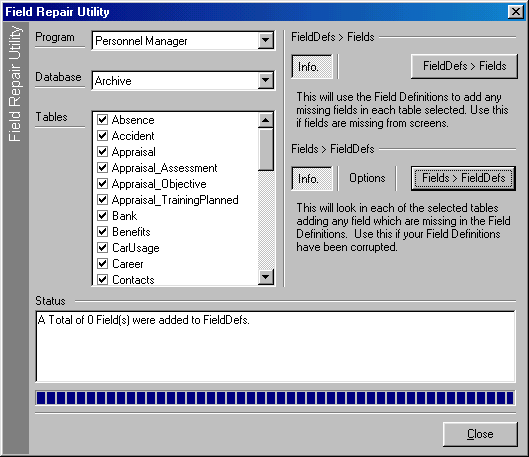 Once you have located the file double click into it and the screen below will be shown,
Once you have located the file double click into it and the screen below will be shown,Once this has run you should see a message saying e.g. "A Total of 0 Field(s) were added to FieldsDefs"
The above procedure needs to be run on all Databases that appear in the drop down list. Once this has been run you then need to select the first database on the list and then click onto FieldDefs > Fields. This procedure needs to be run on all databases that appear in the dropdown menu.